Free guidelines for photogrammetry
The Digital Museum of Learning is committed to bringing cultural heritage to teachers and children in a digital format. This includes using photogrammetry, a technique that allows us to create precise 3D models of artifacts based on photographs. For our inaugural exhibition, we produced two such 3D models and documented the process in two guidelines for our partners.
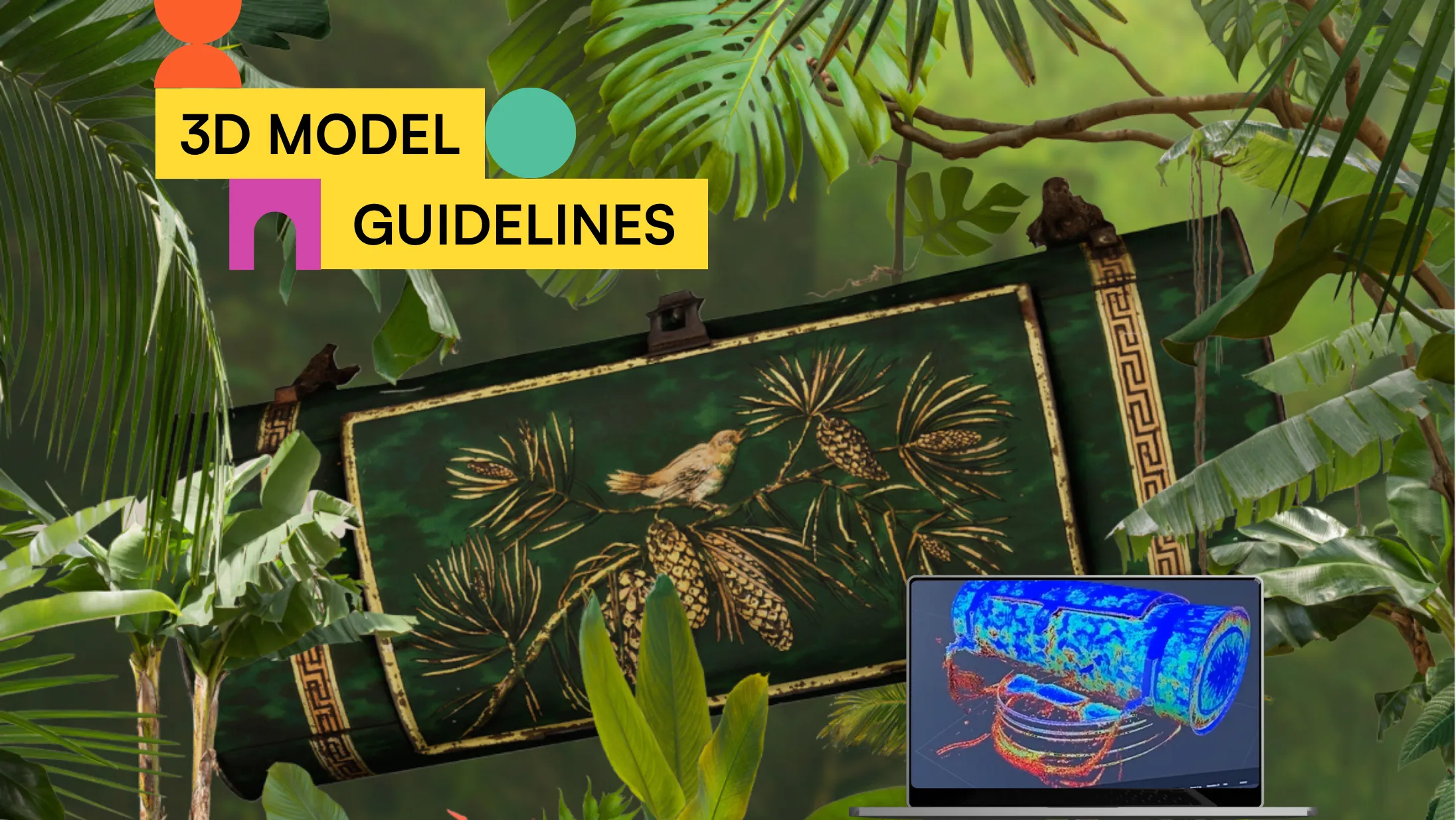
Creating a 3D model for the Digital Museum of Learning
We are proud to share our guidelines for photogrammetry, developed in cooperation with experts from Virtual Culture GmbH and the Digital Humanities Lab at the University of Basel.
The guidelines provide an overview of close-range photogrammetry, a method used to produce 3D models of small to medium-sized objects. We used this technique to digitize the botanical box, also known as the "Vasculum", from the Schulmuseum Bern, which was showcased in our inaugural exhibition.
The guidelines consist of two parts:
Part 1: Capturing Guidelines explore the process and necessary equipment to create high-quality images of an artifact.
Part 2: Processing Guidelines describe how to generate a 3D model from these images using image-based modeling software.
Vasculum video
Why photogrammetry guidelines?
The Digital Museum of Learning’s mission is to bring the world’s cultural heritage to the fingertips of children and educators. We digitize and transform artifacts into interactive stories that explore the history and future of learning.
In collaboration with our museum partners and experts worldwide, we are working towards a future where cultural heritage is more accessible to a broader audience, particularly in schools. We understand that many of our partner museums face challenges in digitizing their collections. These guidelines were, therefore, produced for our museum partners and photographers, to help them capture, process, and deliver 3D models.
We invite you to download these guidelines.
Let’s make cultural heritage accessible for all!